Best Furry AI Art Generator
Have you heard about Furry art?
No…
Let me tell you about the furry art
Furry art is the art of animals who possess some human-like traits or we can say Anthropomorphic animal characters.
These are the best Furry and Yiff ai art generator websites
Fursona does not exist – Furry ai art generator
This is the No.1 website for making furry art. I can say that this website is made only to make furry art
when you visit this website you will see a lot of furry art made with AI and machine learning. You will love these furry art and you can download some of them and use them.
These images are not copyrighted because they were created by AI.
How to use This Fursona Does not exist
Click on the This Fursona does not exist website and you will see the endless ai generated furry art. You can download anyone you like.
All images on the website are copyright free and you can use them anywhere you.
There is no need to sign up/sign in to use this website.
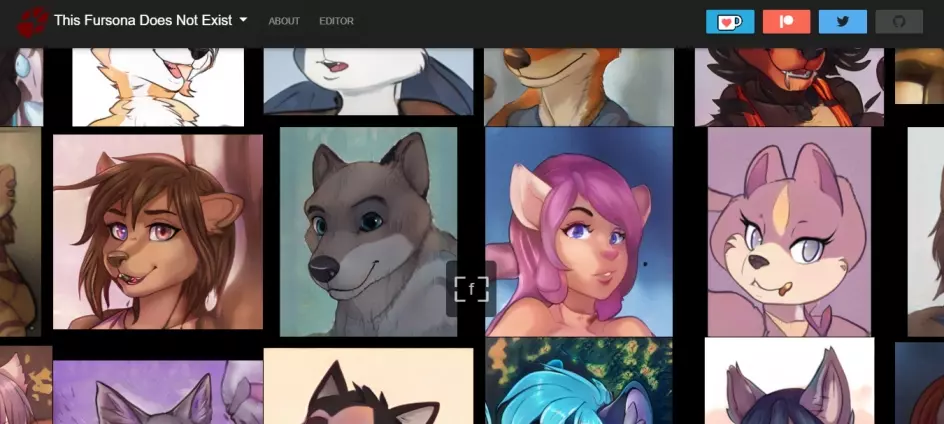
ArtBreeder
With the aid of artificial intelligence, users may produce original, top-notch artwork with ArtBreeder, a web-based AI art generator. Joel Simon created ArtBreeder, which has grown in popularity in recent years and provides an infinite range of styles and capabilities for producing wonderful artwork. In this article, we’ll examine ArtBreeder’s functionality, practical use, and advantages and disadvantages.
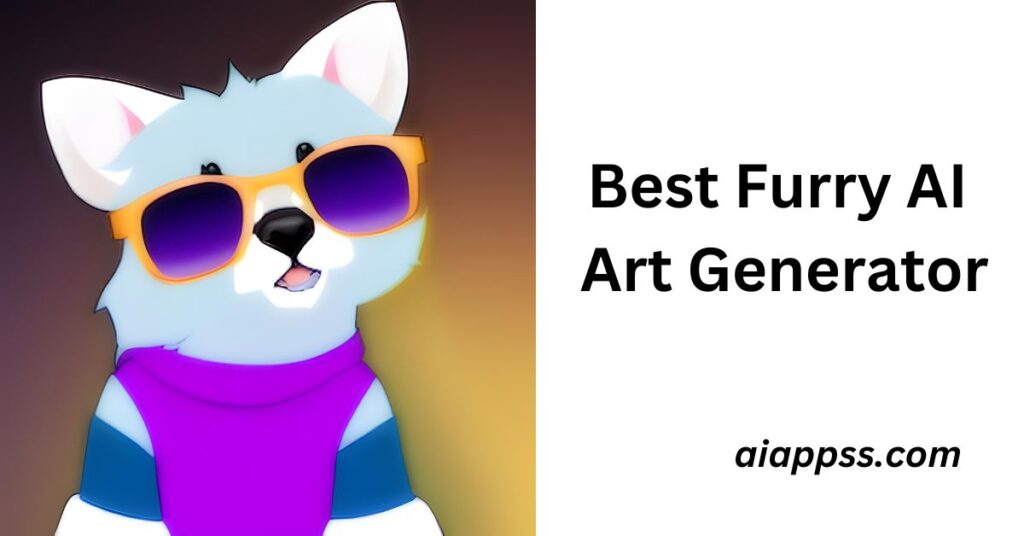
What is ArtBreeder?
Art Breeder is an AI generator tool that helps you to generate aesthetic images. You can choose a lot of options available like Splicer, mixer and collager.
There are a lot of varieties available in different categories whether it’s painting, science, characters, furries, and anime portraits. We can download an image from the Artbreeder website.
We can change the properties of any photo by changing its appearance like changing age, chaos, hair, eyes color, and clothes.
This is a kind of art generator that gives a lot of functionality to play with the art.
You can generate furry art by uploading any normal furry image. It will give you a more artistic and fine image.
How to generate furry art with ArtBreeder?
It is really basic and easy to use. Here are the fundamental actions to begin:
1. The first step is to register for an account on the ArtBreeder website. You may register for free with a Google or email account.
2. Select an Image: ArtBreeder may be used once you’ve made an account. Picking out a picture to work with is the first step. You may submit your own image or select one from the already-existing ones the platform offers.
3. Customize the Image: After choosing a picture, you can start making it your own by using the platform’s many tools and options. You may change the image’s hues, textures, and forms to make something altogether unique.
4. Ones you are happy with your edited design, you can share or upload it to other platforms. You can download your artwork in the form of Png, Jpeg, and Gifs.
5. Examine the ArtBreeder Community: The ArtBreeder platform has a huge user community that shares its members’ creations. You may examine the artwork made by other people and even collaborate on projects with them.
6. Try out several themes and styles with ArtBreeder. You may experiment with a variety of themes, styles, and techniques with ArtBreeder. You may blend many styles to create something truly original and innovative.
Pricing
| Free | Starter | Advance | Champion | |
|---|---|---|---|---|
| Pricing | 0 | $8.99/month | $18.99/month | $38.99/month |
| Number of Credits | 10 | 100 | 275 | 700 |
| Google Drive Sync | – | yes | yes | yes |
| Privacy Controls | – | yes | yes | yes |
| Custom genes | – | yes | yes | yes |
Advantages of ArtBreeder
Simply visit the ArtBreeder website and register an account to get started. choose a basic image to use as a starting point, then change the form, color, and texture. Additionally, you may change how various characteristics merge together to produce a picture that is more unified.
Drawbacks of ArtBreeder
The price of ArtBreeder is one of its biggest flaws. Although ArtBreeder’s basic version is free, several of its more sophisticated features demand a paid subscription.
The quality of the photos produced by ArtBreeder is another possible flaw. While ArtBreeder may produce beautiful and distinctive graphics, the level of quality can vary based on user input and template complexity.
Also Read – Danbooru Art Generator
Soulgen
If we talk about Soulgen. It is one of the best websites to generate furry art and anime art. You can generate awesome furry art by typing text and the appearance you want in a furry.
It will generate art in no time.
Soulgen makes a real image, you can’t distinguish between the real image and the image generated by Soulgen.
You can edit your image too with Soulgen
Just upload your image
Write a prompt and you are done
You can choose how many images you want to generate, it gives 1, 4, and 9 as an option
How to make Furry art with Soulgen
- First signup in Soulgen with your email id.
- You will see generate option and edit image option
- Head over to the generate option, you will a prompt box and a lot of options to add to in a prompt
- You will see a hint tag – which tells you about Action, body, hair, face, etc.
- You can choose the Aspect ratio and the number of images you want to create.
- Click on generate
- Voila, your image is generated

Soulgen Pricing
Free trial available
If you want to make a great image with Soulgen,go with the paid plan
$9.99 for 1 month
$69.99 for 12 Months
Neural.love
Neural.love is the best choice for creating furry art. It has a lot of options to play with your art.
You can make furry yiff with Neural.love
Generate unique furry art with just a prompt. Make AI art and avatars and enhance your images in impressive style.
This website allows you to enhance audio and video with the help of a machine-learning algorithm.
They have a free google chrome extension to help you to generate any image from text from any website.
This is just amazing.
How to make furry art with Neural.love
- Sign Up for free with your email id.
- You will see a dashboard where many options are given, like ai art generator, ai avatar, image enhancement, audio enhancement, and video enhancement.
- Choose the Ai art generator.
- Choose the type of art from the options you want to create, like Anime, fantasy, painting, Midjourney style, etc.
- Enter a detailed prompt explaining your art.
- Choose the number of images, orientation, and HD mode(Requires two credits for one art)
- Hit Generate.
- You will get your desired furry yiff art. You can enhance, remix, and uncrop your image. Download your Yiff ai art after editing
Prompt
Standing furry yiff reading book and explaining about arts. Make the background as classroom.
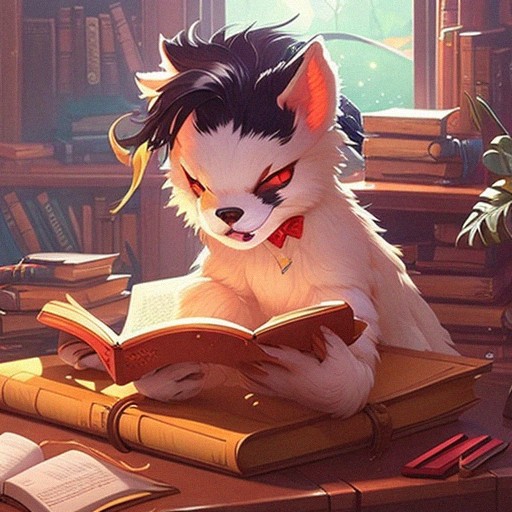
Pricing
You can try Neural.love for free, if you like it go for subscriptions
Subscriptions start at $10, you can customize your plan according to your requirements.
| Features | Free | Subscription |
|---|---|---|
| Number of Credits | 5 | 100 |
| Art Generation | Unlimited | Unlimited |
| HD image generation | 5 | 200 |
| Models Trainings | 1 | 1 |
| Image Enhancement | 5 | 100 |
| Audio Enhancement | 15 seconds | 5 minutes |
| Video Enhancement | – | 1 minute of video in 720P and upscale to 4k |
| Restore Portraits | 2 | 33 |
| Pricing | $0 | $10/month |
Also, Read – Penguin AI art generator
AI Image Generator by ImageUpscaler
The AI Image Generator by ImageUpscaler is an advanced tool that transforms text into high-quality AI images using Stable Diffusion XL technology. It allows users to generate images in various styles, like anime, watercolor, or oil on canvas.
The tool is efficient and user-friendly, working well on both desktop and mobile devices. Users receive 5 free trial credits monthly, and there are options for more through different packages. The generated images are royalty-free, making them suitable for personal or commercial use.
This state-of-the-art AI image generator harnesses the power of artificial intelligence to help you create stunning, high-resolution furry art with ease. This is one of the best furry ai art generators on the internet. Whether you’re looking to refine your current projects or start anew, this tool offers a seamless experience, blending your ideas with AI efficiency to produce truly captivating artworks.
How to Use AI Image Generator?
Utilizing AI Image Generator is straightforward and user-friendly. Here are the basic steps to get started:
- Note: You can start using AI Image Generator immediately or sign up and get 10 free images per month.
- Choose Image Style: Begin by selecting an image style from the list or entering your own for example furry style.
- Write a prompt: Create a detailed description of the image you want. To achieve better results, please provide detailed and specific prompts. (on the website they provide a detailed explanation of how to create prompts)
- Wait for magic: Wait for about 20 to 60 seconds while AI generates an image for you.
Prompt
Mountains in the style of furry art, hard edge painter, tanbi kei, flat brushwork, sculpted, simplified and stylized portraits, hurufiyya

Pricing
Sign up to get 10 free images per month or use without registration 5 credits to everyone.
Subscription plans range from $6 to $29 per month for additional images.
Waifu Labs
Waifu Labs is an AI art generator that develops anime-style figures using machine learning methods.
Waifu Labs, a program created by the Singapore-based computer business Sizigi Studios, is now a well-liked resource for artists and anime lovers who want to design the perfect anime character.
In this article, we’ll examine Waifu Labs functionality, practical use, and advantages and disadvantages.
The Work of Waifu Labs
Waifu Labs uses a type of machine learning algorithm called a GAN (Generative Adversarial Network) to create anime-style characters. The GAN consists of two neural network generators that create new images and a discriminator that evaluates the images and provides feedback to the generator.
Users start by selecting a character type, such as “schoolgirl” or “maid,” and then the AI generates a randomized character design based on that type. Users can then adjust various features of the character, such as hairstyle, eye color, and clothing until they are satisfied with the result.
The AI then generates a final image of the character.
Prompt
Anime character with a flower in hand with colorful hair and colorful background.

How to Use Waifu Labs?
1. To utilize Waifu Labs, you must register on the website. Both your email address and a social networking account are accepted for registration.
2. After logging in, select “Create” from the main menu to begin creating. To get you started, Waifu Labs will create a random character that you may later modify as you like.
3. There are several ways in Waifu Labs to create your own character. By selecting the choices on the right side of the screen, you may change your character’s hairdo, facial traits, attire, and accessories. In addition, you may add text and adjust the image’s backdrop.
4. By clicking the “Save” button at the bottom of the screen when you’ve finished customising your character, you may save it. Your character is available for social media sharing or download on your smartphone.
5. By selecting the “Explore” option from the main menu, Waifu Labs also lets you browse through other users’ characters. You may choose from among thousands of original and imaginative characters made by other people.
6. Users may work together on characters on Waifu Labs as well. Clicking the “Collaborate” button and sending the link to other people will allow you to request their help in creating a character. Once they’ve joined, you and them may collaborate to develop a special character.
Advantages of Waifu Labs
Accessibility is one of Waifu Labs’ key advantages. Users may rapidly build and customize their dream anime character using the user-friendly interface.
The characters created by AI may be mixed and altered indefinitely, creating an almost infinite number of distinctive versions. As a result, it’s a fantastic resource for anime enthusiasts and artists seeking for ideas or inspiration.
Drawbacks of Waifu Labs
Users can change some characteristics, the AI ultimately decides how the final design will look. Users who desire more exact control over their character design may become frustrated as a result.
The caliber of the created characters is another possible flaw. Even while Waifu Labs can produce beautiful and distinctive character designs, some users might discover that the quality isn’t as good as they want.
Also Read – Best Dungeons and Dragons Image generator
If you like our content do check out our other blog posts.


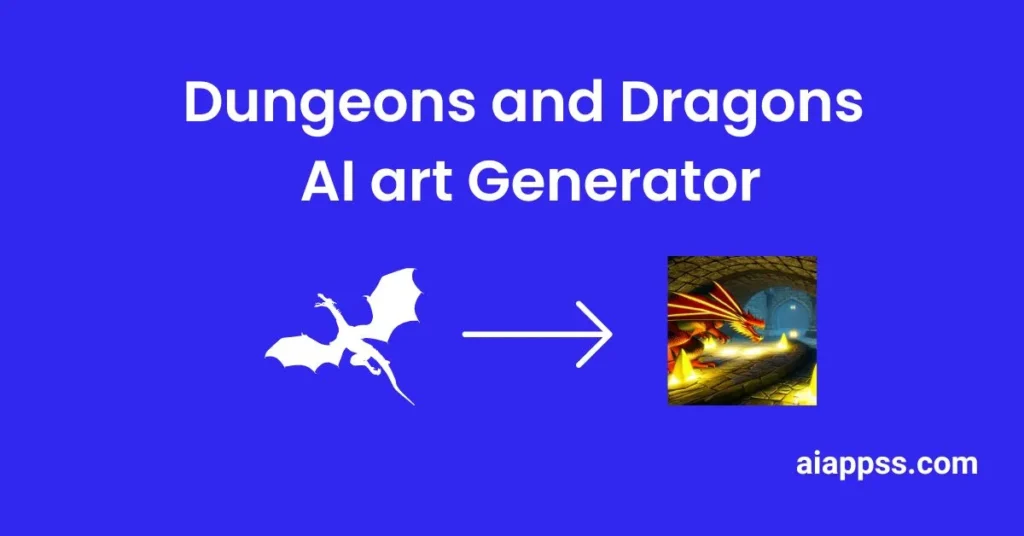
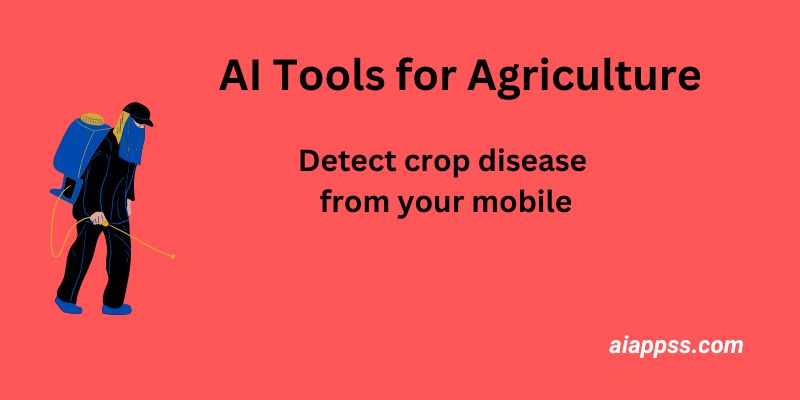



Pingback: Top 8 furry ai art generator apps – AI app Reviews