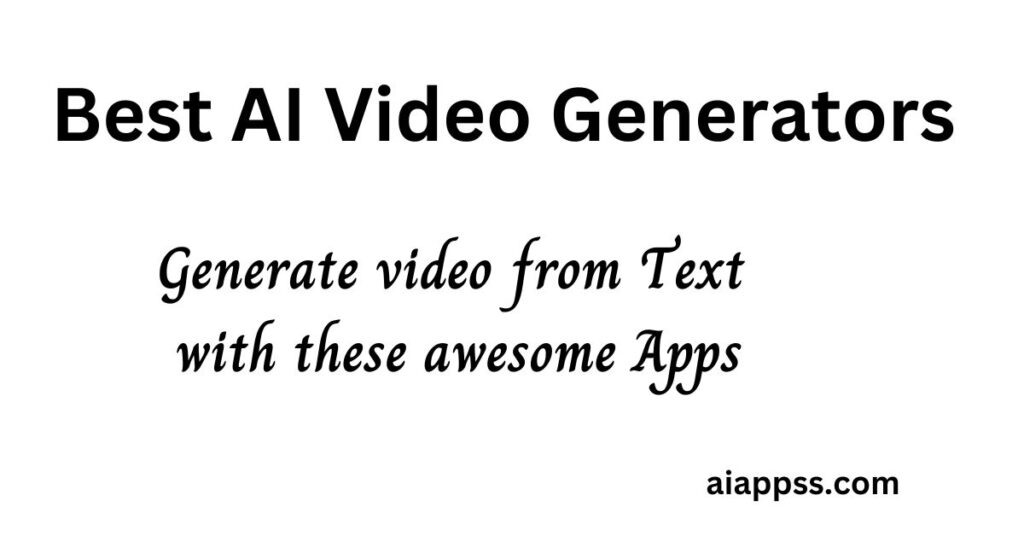AI content Detector
The evolution of ChatGPT introduced a lot of AI content-writing tools. A lot of bloggers and content writers(not all of them) depend totally on AI content writers.
You must know that Google does not like AI content. content writers can take help from AI writing tools but not be totally dependent on them.
If you want to check your content is written from AI content writer tools, we have listed some of the AI content detector Chrome extensions which you can add to your google chrome. You can easily check how much percentage of the content is written with AI or human.
How do AI content detectors function?
Machine learning techniques are used by content AI detectors to analyze text and spot possible plagiarism. The content of a webpage or document may be compared to a database of sources that these algorithms have been trained on to see if there are any similarities or matches.
Top AI Content Detector Chrome extensions
AI Content Detector – Copyleaks
An add-on for Google Chrome called AI Content Detector – Copyleaks is intended to look for possible instances of plagiarism and copyright infringement on websites. It scans and analyses online pages and notifies users of potential problems using artificial intelligence and machine learning.
How to use the AI Content Detector by Copyleaks
1. Download the AI Content Detector – Copyleaks, From the Chrome Web Store.
2. After installation, go to the website you want to check for possible plagiarism on.
3. To set up the extension, click on the AI Content Detector – Copyleaks button in the Chrome toolbar.
4. The plugin will set up an automated plagiarism check of the webpage.
5. First need to select the content and then click on the extension, it will automatically scan the content that is selected.
6. The report will have underlined text and references to the content’s original sources page.
7. Review and correct any possible plagiarism concerns on the webpage using the report.
Who created AI Content Detector Extension?
The creator of the AI Content Detector – Copyleaks is Copyleaks, a well-known company that offers solutions for both people and companies to identify and prevent plagiarism. Copyleaks helps customers safeguard their unique material and intellectual property by utilising cutting-edge artificial intelligence and machine learning technology.
How AI Content Detector Works?
Using cutting-edge artificial intelligence and machine learning techniques, Copyleaks’ AI Content Detector analyses online pages to look for instances of possible plagiarism. To find matches or similarities, the plugin searches the webpage for text content and compares it to a database of established sources. When possible plagiarism is found, the plugin notifies users and presents a report with underlined text and links to the original sources so they may evaluate and fix any problems.
Also Read – Best AI Chrome extension
DetectGPT – Detect Chat GPT Content
Users may use the tool DetectGPT to determine whether a piece of text was produced by a GPT-based model, an AI language model, or not.
How to use the DetectGPT – Detect Chat GPT Content
1. Download the DetectGPT – Detect Chat GPT Content, From the Chrome Web Store.
2. You can either go to the DetectGPT website or use an API interface to access it.
3. Enter the text to be analyzed into the input box.
4. To begin the analysis, select “Detect” from the button menu.
5. After the program has completed studying the text, you will be given a score indicating how likely it is that the text was created by an AI language model.
Who create DetectGPT – Detect Chat GPT Content Extension?
A group of researchers at OpenAI, one of the world’s top centers for AI research, created DetectGPT.
OpenAI is committed to improving AI in a secure and advantageous way, and its research has produced several significant advancements in the area.
How Does DetectGPT – Detect Chat GPT Content Work?
A machine learning technique is used by DetectGPT to analyze a text and decide if it was likely produced by an AI language model. The technique is based on a wide range of elements and traits that are frequently present in text produced by GPT-based models. The algorithm considers a number of elements, such as the text’s coherence and consistency, its usage of idioms and popular words, and its general structure and syntax.
It is possible to tell whether a piece of text was produced by an AI language model by using the potent tool DetectGPT. It was created by the OpenAI research team, and it analyses the language to assess whether a GPT-based model is likely to have generated it using a machine learning algorithm.
Also Read – Best AI video generator from text
Percent Human: Detect ChatGPT AI Content
To determine the percentage of text that was created by humans as opposed to AI, the “Percent Human” approach may be employed. Particular attention is paid to content created by the AI language model ChatGPT.
How to use the Percent Human: Detect ChatGPT AI Content
Firstly, the Percent Human extension needs to be downloaded, we can pin the extension to the right side of the Search Bar.
1. To access the webpage for Percent Human, use an API interface.
2. The text that needs to detect, copy that text and paste into the input section.
3. By clicking the Analyze option, it will detect the content.
4. After the text has been examined, the application will provide you with a percentage indicating the likelihood that ChatGPT, rather than a human, wrote the text.
Who create Percent Human: Detect ChatGPT AI Content Extension?
A group of researchers from OpenAI, a renowned AI research company, created Percent Human. OpenAI is committed to improving AI in a secure and advantageous way, and its research has produced several significant advancements in the area.
How Percent Human: Detect ChatGPT AI Content Works?
The machine learning method used by Percent Human analyses a text input and calculates the proportion of ChatGPT-generated material vs human-generated information. The method is based on a number of elements, including the text’s coherence, consistency, and structure as well as its usage of idioms and popular words. The program is intended to find common patterns and features in the text produced by ChatGPT and compare them to those in material created by humans.
Ai Detector – DetectingAI
Users may use the AI Detector tool to determine whether a specific image contains material that was produced using AI.
How to use the Ai Detector – DetectingAI
1. Visit the website Detecting-ai.com.
2. The webpage with the image you wish to analyze.
3. To start the tests by clicking the “detect” button.
4. Following the picture examination, the program will assign the image a score indicating the possibility that it contains AI-generated content.
Who created Ai Detector – DetectingAI Extension?
A team of researchers at Detecting-ai.com, an online platform that specializes in AI detection and analysis, previously created AI Detector. The team is committed to providing clients with accurate and trustworthy information regarding AI-generated content, and their research has resulted in several crucial advancements in the area.
How Ai Detector – DetectingAI Works?
AI Detector uses a desktop algorithm to examine a given photo’s pixels and identify whether or not they were produced by an AI algorithm or a person. The algorithm is based on a variety of elements, including the image’s colors, textures, and patterns as well as its typical form and intricacy of the content.
The tool is intended to recognize patterns and traits that are frequently present in photographs produced by AI algorithms and contrast them with those present in images made by humans.
Users may use the AI Detector tool to determine whether a certain image contains material that was produced using AI. It was created by the research team at Detecting-ai.com and analyses the image to assess the possibility that it includes AI-generated content using a machine learning algorithm.
FaQs -Top AI content detector extensions
Is the Chrome extension for the AI Content Detector reliable?
A number of variables, such as the caliber of the database it uses and the intricacy of the content being analyzed, affect the accuracy of the AI Content Detector Chrome extension. The application, however, employs sophisticated machine learning algorithms to spot any copying and has shown to be quite good at spotting matches and similarities
What does the Chrome extension for AI Content Detector do?
A Chrome plugin called AI Content Detector utilizes artificial intelligence to scan text for instances of plagiarism. To see whether there are any similarities or matches, it compares the content of a webpage or document with a database of sources.
How can I utilize the Chrome extension for the AI Content Detector?
The AI Content Detector Chrome extension is easy to use—just download it from the Chrome Web Store and turn it on whenever you want to look for possible copying. You may start the analysis process by selecting text and then clicking the extension symbol while it is highlighted on a webpage or in a document.
Does the Chrome addon for AI Content Detector cost anything?
The AI Content Detector Chrome addon does not come for free. A variety of factors such as the number of documents you must scan and the type of help you need, there are lots of price options available
There is a free trial, so you can try the tool before paying for plans.